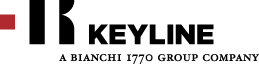Keyline FAQ
Customer area
My key cutting machine must be sent back to Keyline for repairs, and I was told to send it by courier to Keyline's headquarters; should I do something in particular?
When the Keyline reseller states that the machine should be sent back to Keyline for repairs, there are two very important things to do: first, pack the machine back in its original packaging and secure it, if possible; then, place an adhesive label with the authorisation number, or write the authorisation number directly on the package, as provided by the reseller; this number must always be visible in order for the delivery to be accepted by Keyline.
In which countries does Keyline operate directly?
Keyline is structured so as to create a capillary network able to reach the greatest number of countries in the world, thanks to a thick distribution network; moreover, we operate directly in Italy (Keyline Italia), Germany (Keyline Germany, Velbert), China (Keyline Shanghai) and the USA Keyline USA, North Olmsted, Ohio).
I would like to buy a new Keyline machine or I would like to receive information on this, how should I proceed?
For detailed information, please contact the nearest distributor; if you do not know who that is, or if there is no official Keyline distributor in your Country, please contact Keyline by e-mail and specify your request and contact details; Keyline shall have the nearest distributor contact you.
My electronic key cutting machine is malfunctioning, what should I do?
First of all, contact the customer service of your Keyline reseller, specifying the serial number and software version of your machine and providing a detailed description of the problem; in the case of 994 Laser machines, when possible, take pictures of the screen showing the details of the machine and send them by e-mail to your reseller.
Electronic key cutting machines
How can I know whether my Versa machine is running with the latest available software version?
Make a written inquiry, providing the machine's serial number (e-mail inquiries are accepted) of your reseller, to gain access to the "KEYONLINE" service; this service shall allow you to update your software at any time.
After updating the 994 Laser machine, the console started to have display problems, how can I remedy that?
In this case, the user needs to set the monitor drivers correctly, as follows: MAIN MENU -> SETUP -> SETUP MONITOR, then select NEW DISPLAY.
I cannot set the DHCP to connect my machine to the network, what should I do?
Check with the network administrator whether the network has DHCP capabilities; DHCP is a service that makes it possible to identify the access port automatically: however, some networks may not have it, in which case a manual search for the network access port is required.
My Versa/Power Lynx/Dezmo key cutting machine can be turned on, but the display remains blank, what should I do?
In such cases, the most probable reason is that the operator inadvertently changed the touch screen monitor frequency channel: simply check if this was actually the case, by using the buttons in the bottom part of the monitor, scrolling the channels until the correct one is tuned again.
I cannot update the console of my 994 Laser via internet, how can I proceed?
Check the software version currently installed in the console; internet updates are available exclusively if the console operates a 3.1 software version or higher , while the 3.0 and lower releases require the intervention of your reference Keyline distributor technician.
I need to add the Dromo feeder to my deZmo machine, how do I proceed?
First of all, check which BI996 version you use: if it is the "X" version, what you ask is not possible, as this version was designed to operate without a feeder; if it is an "Open" version, simply contact your distributor, who, according to your agreements, shall attach it for you or tell you how to proceed.
Mechanical key cutting machines
I changed the sensor on my mechanical machine, can I calibrate the sensor-clamp group by myself?
This calibration may be carried out by the operator, save when it is discouraged by the manufacturer or supplier; in any case, it is strongly recommended to use the equipment supplied by Keyline together with its mechanical machines.
Are there any environmental limitations to the use of mechanical machines?
There are some limitations, which, however, are the limitations common to all power tools, such as excessive heat, strong humidity or the presence of magnetic fields in the surrounding areas; these factors, if significantly high, may compromise the correct operation of the machine, especially with regard to the electrical aspects.
Is it possible to use non-Keyline adapters or accessories on Keyline machines, and vice-versa?
It is possible in some cases, but never recommended; even when a non-original adapter can be mounted on a Keyline machine, the fact remains that it was not designed for that machine. For this reason, Keyline cannot guarantee that keys shall be cut correctly, and shall not be liable for damages or malfunctions caused by non-original products mounted on Keyline machines.
I need a spare part for my key cutting machine, but I cannot describe it with sufficient precision not to confuse it with other similar pieces; how can I order the correct spare?
In these cases, and provided it is possible, we strongly recommend to take a picture of the spare and mark it, then send the picture as an e-mail attachment to your distributor, together with the purchase order for the spare.
Transponder
I accidentally removed the original PH1D key from the Decryptor Ultegra machine during the cracking phase and now it no longer functions; what can I do?
In this case the key may be recovered with a special procedure carried out by the Decryptor Ultegra machine. Insert the key in the Decryptor Ultegra, press the "READ" button and when it is recognised as "PH1D" press the write button. A message of "insert original key, then press write" shall appear: press F1 for 3 seconds, the "do not remove key! please wait" screen shall appear. Now you just wait, without removing the key from the machine. At the end of the procedure, test the operation of the key.
It is not possible to duplicate the transponder of my Mini/BMW even though a first reading yields a "PH00" message on my Decryptor Ultegra machine; what should I do?
In this specific case it is not possible to duplicate the transponders, even though they are initially classified a PH00; BMW/Mini uses rolling codes, that is to say, the transponder changes the code constantly, making it actually impossible to duplicate it.
After changing my PC i have communication problems with my 883 machine, what should I do?
Some next generation systems, such as Windows 7, can encounter difficulties in communicating with the 883 programme; in such cases, we suggest you contact the reseller who shall supply you with special synchronisation drivers as soon as possible.
Why can the PH1A transponders of some Opel cars be cloned and others cannot?
This issue concerns the Opel and Vauxhall cars all over the world: usually the cars of these two brands do not have duplicable first generation Philips transponders, however, in a large number of cars the control units have a bug which allows their duplication; the Decryptor Ultegra machine, however, can know in advance which transponders can be duplicated and which cannot.
After the update, my Decryptor Ultegra machine displays the following message: ERROR 66; what should I do?
ERROR 66 indicates a potential hardware issue or that the update was not installed correctly; update the machine again, copying all the files in the folder manually in "disk884"; the files must be copied one by one, waiting for the machine to reboot after each file.